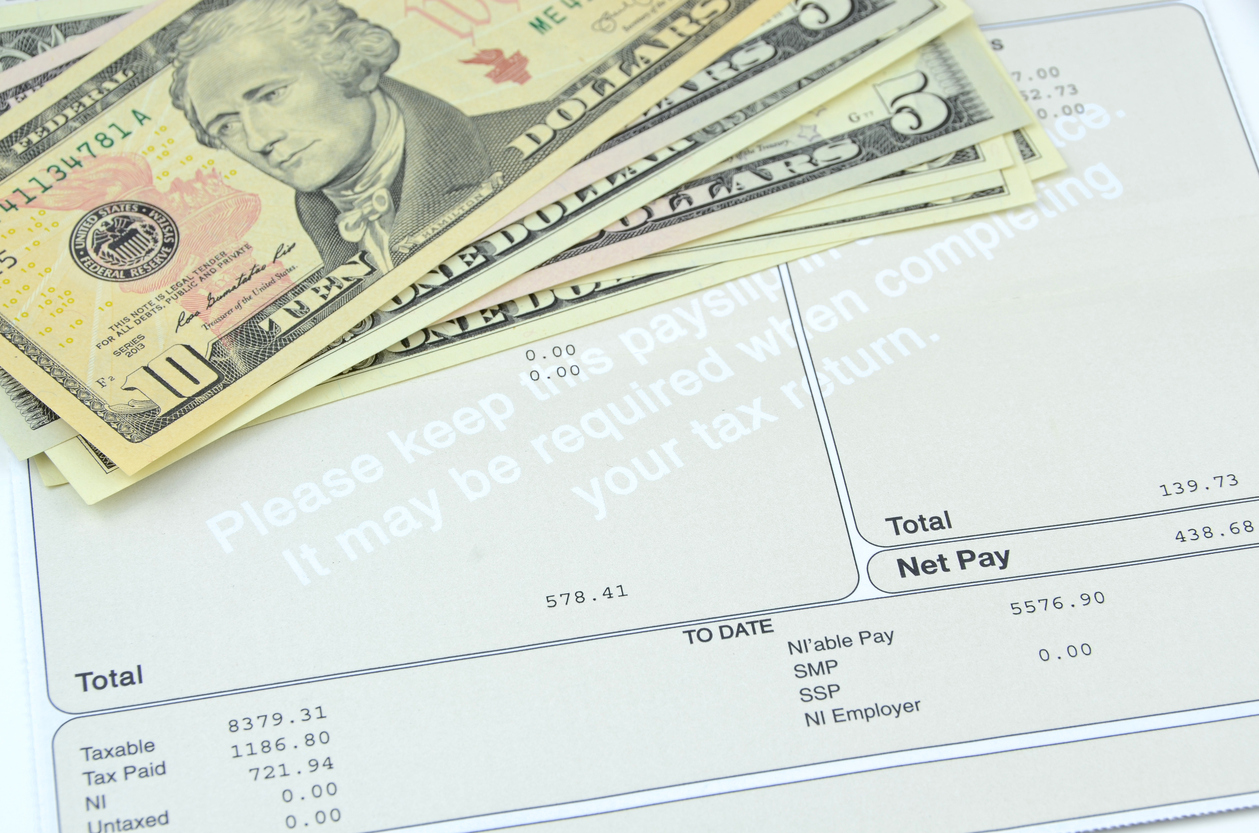QuickBooks software remains one of the most widely used accounting applications for small and midsize businesses, according to Forbes. Over the years, it has evolved from an on-premise solution to a comprehensive cloud-based system, which competes with several other online payroll and accounting software.
QuickBooks remains a popular accounting solution, but outsourcing payroll to a Professional Employer Organization (PEO) offers significant advantages, especially for growing companies. Let’s explore the key differences and benefits of outsourcing payroll:
Software And Add-On Costs
While QuickBooks offers various versions tailored to different business needs, the advertised pricing structure differs from a PEO. Essential payroll features often require additional monthly fees and per-employee charges. For instance, some of QuickBooks’ payroll options come with extra costs for direct deposit, tax filing, and W-2 processing. In contrast, PEOs typically offer more comprehensive services with transparent pricing structures, covering a wider range of functions without hidden fees.
Automation And Efficiency
QuickBooks automates some payroll functions, but outsourcing to a PEO takes efficiency to the next level. PEOs handle all aspects of payroll processing, significantly reducing manual work and saving business owners time to focus on core business activities. Partnering with a PEO allows your business to streamline processes, reduce administrative burdens, and gain access to additional HR services.
Tax Compliance And Liability
Relying on one internal employee or QuickBooks user to manage payroll can carry a high margin for error. One of the most significant benefits of outsourcing payroll is tax assistance. PEOs take responsibility for paying all federal and state taxes and handling wage garnishments. With QuickBooks, these responsibilities fall on the business owner, increasing the risk of errors and penalties. PEOs ensure compliance with ever-evolving payroll regulations, reducing the probability of costly mistakes.
Scalability And Flexibility
PEOs are better equipped to handle rapid business growth and increasing employee headcounts. They offer greater scalability and can adapt to changing needs, including complex pay structures and multi-state compliance. This flexibility is crucial for businesses expecting significant growth or seasonal fluctuations in staffing levels.
Comprehensive HR Services
Unlike QuickBooks, which focuses primarily on accounting and payroll, PEOs offer a full range of HR services. This includes benefits administration, workers’ compensation, hiring and termination support, compliance assistance, and more. PEOs provide pooled rates for employee benefit plans, which can be particularly beneficial for startups and small businesses looking to offer competitive benefits without incurring high costs.
Expertise And Support
PEOs provide access to dedicated payroll specialists who can answer complex financial questions and offer personalized support. This level of expertise is not always available with software solutions like QuickBooks. GMS’ payroll experts will handle all the details, from filing the necessary paperwork to the ongoing maintenance of tax records. Our team will also keep your business up to date with the complex tax filing requirements as they inevitably change and complicate your payroll processes.
Cost-Effectiveness For Growing Businesses
While QuickBooks may seem cheaper initially, PEOs can be more cost-effective for growing businesses. PEOs handle the complexities of scaling without requiring additional in-house resources. PEOs also offer your company greater buying power for employee benefits through economies of scale and reduced administrative overhead.
Risk Reduction
Outsourcing payroll to a PEO significantly reduces the risk of errors associated with manual entry and limited training. This is particularly important as payroll involves sensitive data and complex calculations. PEOs have systems in place to ensure accuracy and compliance, mitigating the risk of costly mistakes and penalties. GMS’ payroll software integrates with other platforms, allowing us to seamlessly calculate and apply deductions for health insurance and other employee benefits. Meanwhile, all your data and documentation are securely stored online so that you can eliminate countless paper copies and waste.
Time Savings
The basic version of QuickBooks is designed for users with limited accounting and financial needs. This gives them less of a learning curve, but it also means that they aren’t likely to have all the functionality and features that a business owner needs.
On the other hand, more advanced versions of QuickBooks require significant ongoing training to ensure they are being used correctly. Having an in-house, credentialed QuickBooks user means that ongoing training will need to be planned for, due to continuous updates to the software.
By outsourcing payroll to a PEO, business owners can free up significant time previously spent on data entry, tax filings, and ongoing software training. This allows them to focus on core business activities and growth strategies.
GMS Connect
GMS’ online payroll software, GMS Connect, makes running payroll simple. Our online technology streamlines the payroll process to create less paperwork and give users access from anywhere with an internet connection. GMS Connect is an SOC 1-certified human resources information system (HRIS) that helps business owners manage the entire lifecycle of their business. These capabilities give you access to cutting-edge payroll management software that helps you improve your bottom line. GMS Connect has many features, including:
- Easily calculate payroll deductions with built-in benefits and time-tracking features
- Generate on-demand payroll reports
- Keep track of payroll records in one central repository
- Electronic payroll processing via direct deposit
- Streamlined payment for all types of workers (e.g., salaried, hourly, contract)
- Effortlessly submit payroll taxes and process W-2s
- Simplify workers’ compensation calculations and payments
Streamline Payroll Processes With A PEO
While QuickBooks has its merits for small businesses with simple needs, outsourcing payroll to a PEO like GMS offers substantial benefits for growing companies. PEOs provide comprehensive payroll and HR solutions, reduce liability, ensure compliance, and offer scalability to match your business growth.
PEOs handle complex tasks such as multi-state tax compliance, benefits administration, and workers’ compensation, allowing you to focus on your core business operations. By partnering with GMS, you gain access to expertise, reduce risks, and position your company for efficient growth and success in the future. Contact GMS today to learn how our PEO services can streamline your payroll processes and support your business’s expansion.